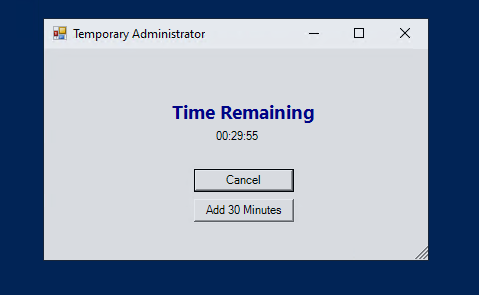I'm excited to share the latest update to our PowerShell tool designed for SCCM/MECM AD Group deployments. This upgrade brings several new features and improvements that enhance our deployment processes and streamline our workflow.
Key Features of the Upgraded Tool:
1. Dual Deployment Capability: Previously, our tool only supported application deployments. With this upgrade, it now supports both application and package deployments, providing greater flexibility and efficiency.
2. New Collection Creation: The tool can now create new collections, making it easier to organize and manage deployments. Once the collection is created, the tool can deploy applications and packages to it seamlessly.
3. Support for Existing AD Group Collections: In addition to creating new collections, the tool can also deploy applications and packages to existing AD group collections, simplifying the integration with our current infrastructure.
4. Automated Collection Variables: To ensure smooth deployments, the tool adds collection variables automatically, reducing the need for manual intervention and minimizing errors.
5. Proper Folder Placement: The tool ensures that both applications and packages, along with collections, are placed in the correct folders within SCCM. This organization helps maintain a tidy and efficient deployment environment.
6. Automated Deployment Creation: After performing all the above steps, the tool automatically creates the deployment, saving valuable time and effort.
7. Email Notifications for Validation: The tool will continue to send email notifications with the same details as before for validation of the deployment, ensuring that our processes remain transparent and verified.
8. User Collection Creation: The tool can now create user collections and deploy to them. Simply enable the "If user" checkbox to utilize this feature.
Conclusion:
These enhancements are designed to improve our deployment processes, increase accuracy, and save time. By automating several key steps, we can focus on more strategic tasks and ensure our deployment operations run smoothly.
Feel free to reach out if you have any questions or need more information about the upgraded tool.
Here is the image from the tool.
Here is the link to download the Script