Script for Granting Temporary Admin Rights for End User's
The Temporary Admin Rights script has been enhanced to grant temporary administrative rights to the currently logged-in user. The script identifies the user by determining the owner of the explorer.exe process and adds them to the local administrators' group with a set timer. Once the timer expires, the user is automatically removed from the admin group. Additionally, the script includes a GUI with a button that allows the user to extend the admin rights by 30-minute increments, up to a maximum of 6 hours.
Key Features:
User Identification: The script identifies the currently logged-in user by finding the owner of the explorer.exe process.
Admin Rights Management: Admin rights are granted using the PowerShell Add-LocalGroupMember cmdlet, and they are removed using the Remove-LocalGroupMember cmdlet. The use of PowerShell avoids the appearance of a command prompt window on the desktop.
Timer Functionality: A timer counts down the time remaining for the admin rights. Once the timer runs out, the user is removed from the admin group.
GUI Interface: The script includes a graphical interface that displays the time remaining in hours, minutes, and seconds. It also provides an "Add 30 minutes" button to extend the timer.
Deployment in SCCM: The script was packaged as an SCCM application / package and configured to run in the user context. Extensive testing confirmed that the script works as intended, providing a seamless experience for users requiring temporary administrative privileges.
Script is available to download from GitHub
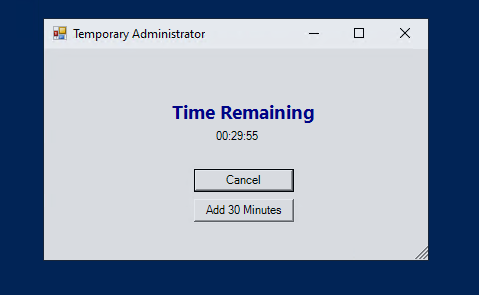

No comments:
Post a Comment